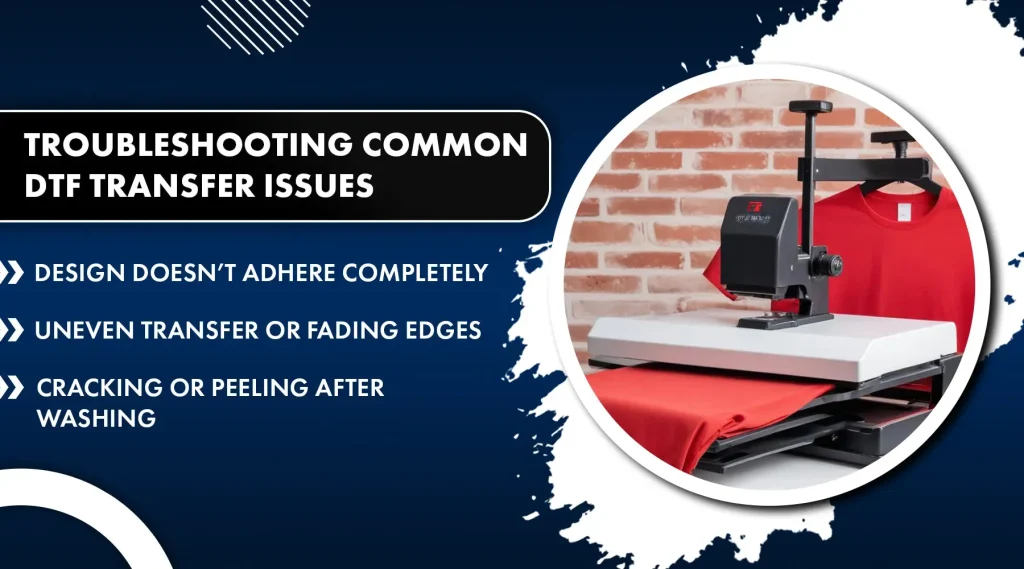When it comes to DTF Transfers Troubleshooting, navigating the myriad of challenges can be a complex endeavor, especially for those new to DTF printing. From inconsistent ink transfer to peeling transfers, common issues with DTF transfers can hinder the production of high-quality prints. Understanding how to troubleshoot these DTF printing issues is essential for anyone wanting to enhance their printing technique. With effective troubleshooting DTF transfers, you will not only resolve existing problems but also prevent potential mistakes in future projects. This guide will delve into fixing DTF printing problems by addressing the root causes and providing practical DTF transfer solutions for seamless printing.
In the realm of garment and fabric printing, effectively managing DTF transfer challenges is crucial for success. Whether referred to as Direct to Film transfers or simply DTF printing, the process presents unique hurdles that require keen attention for optimal results. Common DTF transfer complications may include issues with ink saturation, print clarity, and adhesive performance. By understanding these intricacies, you can formulate suitable strategies to overcome any roadblocks. This blog post aims to equip you with the knowledge needed for troubleshooting DTF printing issues, ensuring that your output meets the highest standards.
Common Issues with DTF Transfers Explained
In the realm of DTF printing, a variety of issues often surface that can impede the quality of your prints. Understanding these common issues, such as inconsistent ink transfer, peeling, or color mismatches, is vital to troubleshooting effectively. Each problem stems from specific factors, including equipment settings, press temperature, or incompatible materials. By identifying these root causes, you can take actionable steps toward resolving them and achieving impeccable outcomes in your printing projects.
For example, a frequent problem faced by many DTF users is the inconsistency of ink transfer. This can be incredibly frustrating, particularly when it results in half-finished or imperfect designs. Analyzing print settings, ensuring adequate ink saturation, and maintaining your printer’s health through regular cleanings can usually remedy this situation. Moreover, being proactive about addressing common issues will ultimately lead to higher quality products that delight your customers.
Troubleshooting DTF Transfers: Solutions for Success
When encountering troubles in DTF printing, having a systematic approach to troubleshooting can save time and resources. Focusing on specific issues like blurry prints or poor adhesion will allow you to refine your printing process. Ensuring you have the right settings, such as DPI adjustments and quality film choices, can significantly enhance the clarity and vibrancy of your prints. Being aware of how your materials react under different conditions can help you avoid common pitfalls.
Furthermore, knowing how to troubleshoot DTF transfers effectively involves implementing strategies such as regular maintenance checks on your equipment. Just as important are test runs and adjusting your heat press settings for optimal pressure and temperature. These small yet strategic changes can make a difference in mitigating problems like ghosting effects or peeling transfers, ultimately leading to better results in your printing endeavors.
Fixing DTF Printing Problems: Key Insights
Understanding the complexities of DTF printing problems is essential for anyone serious about producing high-quality transfers. Issues such as ink drying or humidity-related problems can often derail a printing session. Recognizing that environmental factors can significantly impact the final product allows you to create a controlled workspace that fosters successful printing. Maintaining stable temperature and humidity levels is crucial for preventing common printing mishaps.
In addition, regularly inspecting the compatibility of your materials and ensuring the right type of transfer film is used can reduce issues. Utilizing high-quality inks and properly calibrated printers will lead to smoother prints. These insights into fixing DTF printing problems will empower you to tackle challenges head-on and improve your overall print quality.
Preventive Measures for Common DTF Transfer Mistakes
Preventing common mistakes in DTF transfers starts with a solid foundation in your printing practices. By diligently performing routine maintenance on your printer, including cleaning print heads and checking ink levels, you can mitigate many potential issues before they arise. Furthermore, familiarizing yourself with the recommended settings for your specific printer model can play a pivotal role in avoiding mistakes related to ink saturation or film adhesion.
Additionally, maintaining a well-organized workspace contributes to successful DTF transfers. Ensuring that your materials are correctly stored and within their optimal environment can drastically improve the performance of the ink and transfer films. By anticipating problems and addressing them with preventive measures, you’ll foster a more efficient printing process that yields exceptional results.
Understanding the Importance of Quality Materials in DTF Printing
One of the cornerstones of successful DTF printing is the quality of materials used throughout the process. High-quality transfer films are indispensable, as their properties directly affect the transfer’s adherence and end appearance. Many users overlook this aspect, opting for cheaper alternatives that can lead to issues like peeling or faded prints. Investing in reputable brands can yield significant improvements in print clarity and durability.
Moreover, the type of ink utilized in DTF printing is equally critical. Using inks formulated specifically for DTF applications can enhance the ink’s performance, leading to brighter colors and better adhesion. Proper material selection not only prevents common issues but also supports consistent and repeatable results, which is essential for any thriving printing business.
Best Practices for Achieving Flawless DTF Transfers
To achieve flawless DTF transfers, implement best practices that address both the technical and practical aspects of the printing process. From calibrating your printer correctly to selecting the right heat press temperature, paying attention to these details can make a world of difference. Additionally, conducting regular tests on various fabrics will guide you in understanding how different materials react to the transfer process.
Moreover, always remain open to adjusting your approach based on feedback and observed results. If an issue arises, such as ghosting or color mismatch, reevaluating your process and making necessary adjustments can prevent future occurrences. By fostering a mindset of continuous improvement and staying informed about industry advancements, you can elevate the quality of your DTF prints significantly.
Frequently Asked Questions
What are some common issues with DTF transfers?
Common issues with DTF transfers include inconsistent ink transfer, blurry or faded prints, peeling or lifting of transfers, color mismatch, paper or film adhesion problems, and ink drying issues. Identifying these problems is the first step in troubleshooting DTF transfers effectively.
How can I fix inconsistent ink transfer in DTF printing?
To fix inconsistent ink transfer in DTF printing, check your print resolution settings, ensure adequate ink saturation, and clean the print heads to remove any clogs. Regular printer maintenance is essential for successful DTF transfers.
What should I do if my DTF prints are blurry or faded?
If your DTF prints are blurry or faded, verify that you are using the correct DPI settings and high-quality transfer films specifically designed for DTF printing. Poor-quality materials can significantly affect print clarity.
Why does my DTF transfer peel or lift after pressing?
Peeling or lifting of DTF transfers is often caused by insufficient heat or pressure. Ensure that you increase both the heat and pressure settings on your heat press, and perform test presses to determine the optimal conditions for your substrate.
How can I resolve color mismatches in DTF printing?
To resolve color mismatches in DTF printing, check that your printer is properly calibrated and that you are using the correct color profiles for your printer and DTF media. This accuracy is key to achieving the desired color results.
What causes adhesion problems with DTF transfer films?
Adhesion problems with DTF transfer films typically arise from using the wrong type of transfer paper. Always use transfer media specifically manufactured for DTF printing, and ensure compatibility with your printer to prevent these issues.
| Issue | Cause | Solution |
|---|---|---|
| Inconsistent Ink Transfer | Poor print settings, inadequate ink saturation, or issues with the transfer film. | Check print resolution settings, ensure sufficient ink levels, and maintain printer regularly. |
| Blurry or Faded Prints | Incorrect DPI settings or low-quality transfer films. | Use recommended DPI settings and high-quality transfer films for sharp prints. |
| Peeling or Lifting of Transfers | Insufficient heat or pressure during pressing. | Adjust heat press settings to increase heat and pressure; test with different materials. |
| Color Mismatch | Uncalibrated printers or incorrect color profiles. | Calibrate printer settings and use correct color profiles for transfer media. |
| Paper or Film Adhesion Problems | Using the wrong type of transfer paper or film. | Use transfer paper specifically designed for DTF printing; check compatibility. |
| Ink Drying Issues | Environmental factors like humidity and temperature. | Maintain stable humidity and ventilation; store materials in a controlled environment. |
| Ghosting Effects | Substrate movement during heating. | Secure garments before heat application to prevent movement. |
Summary
DTF Transfers Troubleshooting is essential for achieving high-quality prints and avoiding common pitfalls in the Direct to Film printing process. By familiarizing yourself with typical issues, such as inconsistent ink transfers, peeling prints, or color mismatches, you can apply effective solutions to improve your results. Regular maintenance and understanding the nuances of equipment settings play a crucial role in enhancing your DTF printing endeavors. Staying informed through community resources and consistent practice will further enhance your ability to troubleshoot effectively.